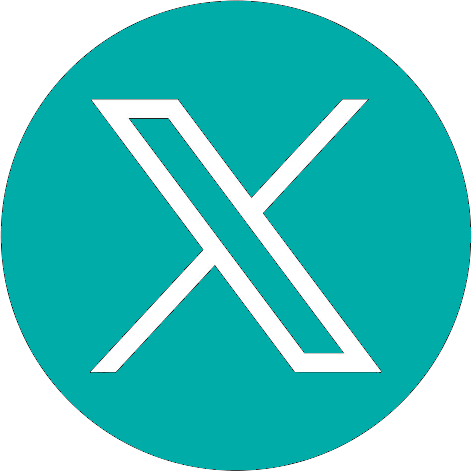JPEG, deform format
2005/12/01 Roa Zubia, Guillermo - Elhuyar Zientzia Iturria: Elhuyar aldizkaria

If the basis of success were quality, the world would not be as it is. The same would be better, perhaps worse, but as in no case. How many times have we seen that in the field of computer science!
In the world of computers it seems useless to wonder why some products or formats have advanced. They are not necessarily the best or the best, they may not be the best and the best product. There is no. In many cases, market fluctuation has opted for one or the other. But those who have opened will have some advantage, right?
The digital representation of the photographs has advanced the JPEG format. Of course, it is not the only one. There are also successful formats like TIFF, GIF, etc. But, if you had to choose a single format, would many not choose the JPEG format?
Your decision
Choose yes, many would choose it, but most would not know what this prestigious JPEG consists of. But well, to know the advantages of PASTE you don't have to know exactly how you encode photos.
The main argument in favor of format is compressibility: very large figures require very little memory. And just put it to satisfy the desire of many computer enthusiasts. That is why it is a successful format, since all the memory of the computer can be used both on the Internet and in another environment without investing in this great image.
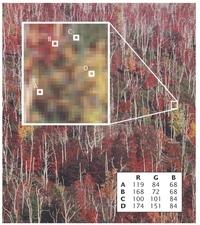
But that said, success does not guarantee quality in all cases. In the JPEG format quality is lost as it is compressed. The more it is compressed, the more quality it is lost. And there's the user's decision. What do you want? Quality or small files? The JPEG format allows to protect one of them, but not both at once. However, there are intermediate alternatives. Because you decide how much you do it for one or the other. Fortunately, in JPEG format the quality/size ratio is not linear, that is, by lowering the size in half the image does not lose half of quality, but much less.
Color points
In order to make a satisfactory decision it is necessary to understand the JPEG format. And to understand this format it is necessary to understand how the computer encodes the image.
In short, an image is only points of light. Color dots. Yes, these points must be ordered. The computer should know the color to put in each place on the screen. This fixed, no problem, the image will appear on the screen or will be saved in the corresponding memory part.


Many colors, right? The human eye will hardly separate everything. In fact, the JPEG format uses this feature to compress image memory. By groups, it substitutes similar colors for a single color and saves in memory the information of that single, instead of saving all points one by one. Of course, the compressed measure is based on that similarity: to compress little, it only equals very similar colors, and to compress much, also the little similar ones. Actually, the JPEG format doesn't just do it, but it's the essence of the compression system.
The JPEG format works on square blocks of dots. So they designed it and it is logical, if the shades of color are better matched those around. This way of working protects the image to the maximum.
The consequence, however, is manifested in very compressed images in which the compression process highlights the treated squares. But well, the format had to have some limit, right?

Lost Information
In this system there is no fraud, in the compression process many colors are lost, that is, it does not recover them in decompression.
Of course, it is necessary to compress a lot so that an image perceives the loss of color at first sight. However, it is not surprising that those who work in the treatment of images do not use JPEG. TIFF format, for example
a much better option for it, as it does not lose information.
On the other hand, keep in mind that the JPEG format does not compress all images equally. The photos compress them very well, as they have many similar colors, which are perfect for compressing. However, the images made by computer do not usually have so many shades, so the trick of the JPEG format is not very successful, with few similar colors that can match.
Now that you know everything, sit in front of the computer. It's time to play, grab a photo and compress it. More and more. At least until defects due to compression are detected. You will see how much the photo can be compressed before the lost information is noticed at a glance. And once you see this, think: it's understandable why the JPEG format is successful.