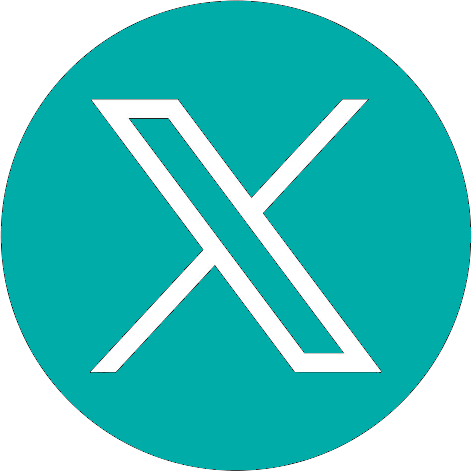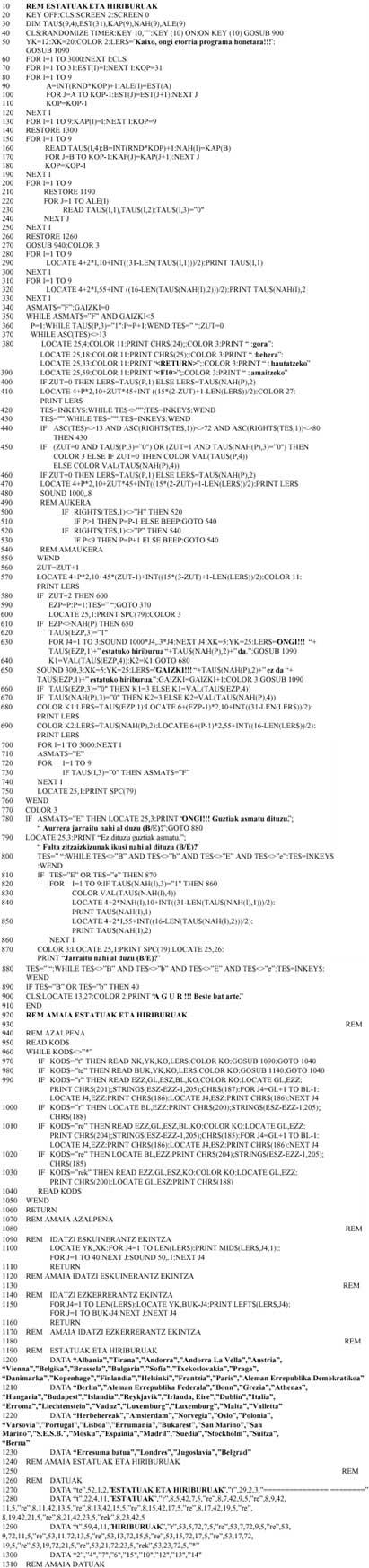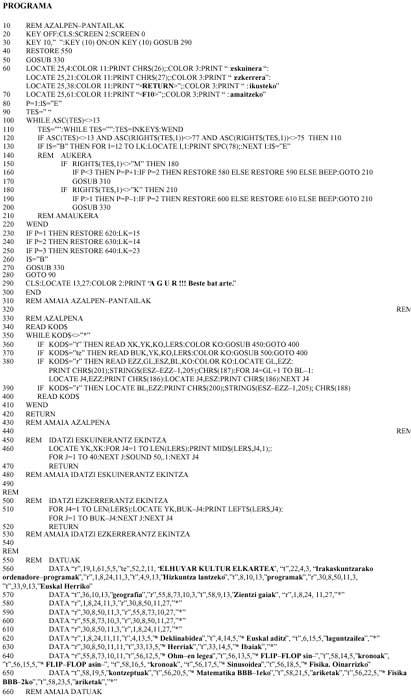Some basic magnitudes in Physics
1989/06/01 Arrojeria, Eustakio - Elhuyar Zientziaren Komunikazioa | Lizaso, Pili - Informatika SailaElhuyar Fundazioa Iturria: Elhuyar aldizkaria
Hello readers! We are back in the RESIDENTIAL COMPUTER section, which is recently our meeting point. On this occasion we are going to associate ourselves with several basic magnitudes of Physics, called spaces, times and masses.
The objective of this program is to offer the possibility of working the units of these magnitudes.
As we all know, when it comes to solving the physical exercises, normally the leg enters magnitudes. Therefore, a training program has been carried out in the calculation of units for each magnitude. To do this, the program offers a menu in which you can select the magnitude on which you want to work and, once selected, offers three examples to work on the units of magnitude. These three examples allow the user to learn how to correctly use the magnitude.
The values and units provided are taken randomly and presented in a table. The role of the user is to complete the table. To do this, once the operations have been carried out, it will introduce the result in the appropriate place. If you go wrong, it will give you a new opportunity and if you get bad for the second time the result. The computer will also indicate the unit to which the value must be entered.
As you can see, the program itself does not present special programming difficulties. It is almost enough to take into account the relationship that is maintained when moving from one unit to another. There are also other parts of the program that we will leave for later.
To see if after seeing it you want to work other magnitudes: surface, temperature, volume, force, speed, acceleration, etc. for example.
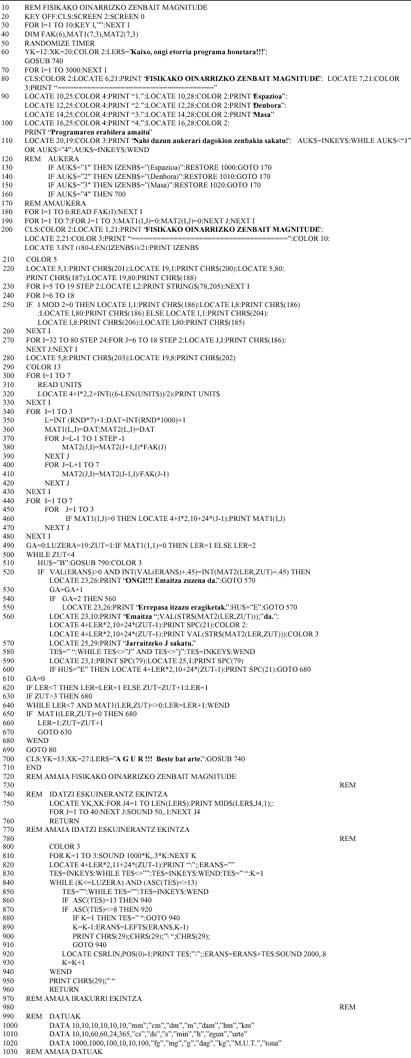
Parts of the program:
- 10-110: Overview and selection of an alternative from the main menu.
- 120-170: It will be located in the data corresponding to
the selected option.The data we will have for each option in the main menu
are –7 units– 6 factors
(factors to be applied to move from one unit to another)- 180: Store the factors corresponding to the selected magnitude in the FAK table.
- 190: Clean the matrices in which the results are to be saved.
- 200-330: Presentation of units of a specific magnitude.
- 340-430: Three units will be taken randomly and for each of them a number between 1 and 1000 will be extracted. The user must pass these numbers to all units. In order to check
if the answers given by the user are correct, the program itself must perform the calculations. To move from one unit to
another you must multiply by the corresponding factor (380). To go further, you must divide the corresponding factor (410).All
results will be stored in the MAT2 array. - 440-480: It will display the three randomly chosen numbers.
- 500-680: The user can start entering
results. The introduction of the results must be carried out following an order that will be marked by the program. The result of the position indicated by the cursor will be the one to be entered at each moment. A maximum error of 0.5
(520) will be supported in the results. Two options will be offered to introduce the correct result and if these two options are not correctly accessed, the program itself will offer the correct answer. - 700: End of the program
Subroutines:
- 740-770: Write the characters one by one, slowly and pulling out the sound.
- 790-970: User access control subroutine: input length, which can only be moved on the line to insert the result, etc.
Data:
- 990-1030: Program data: Factors applicable for the passage from one unit to another of
each magnitude and seven units.
Note: units must be accessed from minor to major.

Gai honi buruzko eduki gehiago
Elhuyarrek garatutako teknologia