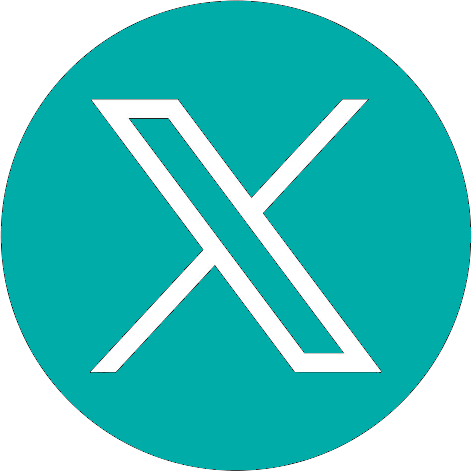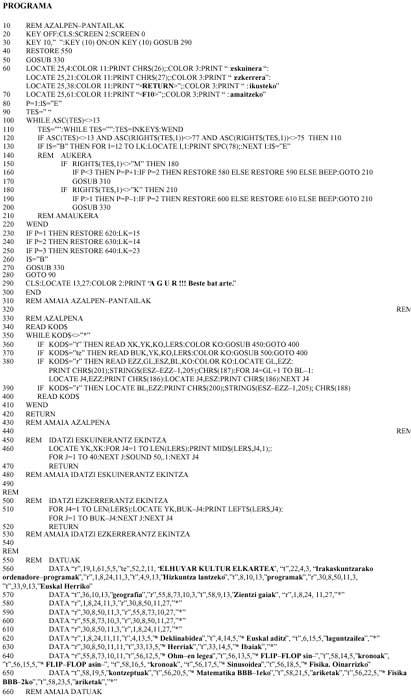Working several mathematical exercises
1989/04/01 Arrojeria, Eustakio - Elhuyar Zientziaren Komunikazioa | Lizaso, Pili - Informatika SailaElhuyar Fundazioa Iturria: Elhuyar aldizkaria
Main program parts:
Procedure or subprogram:
Data:
When the starting point in the resolution of the exercises is the book, you will get a book with a maximum of results, but in most cases neither. In these cases we do not know if the resolution of the exercises is ok or not, for this we would need the help of another more skilled person.
In this sense, it is in this case that you want to expose yourself. Many times the help of this other more skilled person is impossible and, however, the exercises must be resolved. In this case, what to do?
This brief program aims to respond to the problem. It is enough to offer different aids for each exercise (explaining them at the right time) and in the end, if not resolved well, give the right result. In any case, if at the last minute you have any doubts, the author of the problem should address who knows.
What appears here is a beginning. Therefore, once you have worked and analyzed what is explained in it, try to take the necessary steps to solve (program) new exercises.

- 10-90: Presentation of the program and selection of exercises
- 100-170: Visualize the statement
- 180-200: Exercise data, i.e. question, result, help message codes, etc. They are stored in the table a$.
- 210-370: Resolution of the exercise:
- 210-220: Ask the question and receive the user's answer.
- 230: Compare the given answer to the saved result.
- 240-350: If the answer is not correct, help messages will be issued while pending issue and will be able to respond again.
- 360: If after issuing all the help messages the correct result has not been obtained, it will be the program itself that gives the result.
- 370: If the first time or before exhausting all help messages is answered correctly, this will be indicated and a new exercise will be allowed.
- 380-450: It is possible to resolve another exercise (if you have not yet reached 12) or end the session.
- 470-500: Write the text slowly, from character to character and as in a writing.21. We also use it on the explanatory screens in the unit program.
- 520-650: Exercise data:
- Statement: Coordinate X, Coordinate Y and Text. This sequence can be repeated as many times as desired, indicating the end with a “0”.
- Question: Coordinate X, coordinate Y, same question.
- Result:
- Grants: The maximum number of help messages per exercise will be three. Help
messages will be indicated with a number or code. This code will indicate the number of help messages in the message set. If there are less than 3 messages, you will have to put “0” until you complete three. - Final: “**” has been used to indicate that the data for an exercise has been completed.
- 670-720: Help messages.

Gai honi buruzko eduki gehiago
Elhuyarrek garatutako teknologia