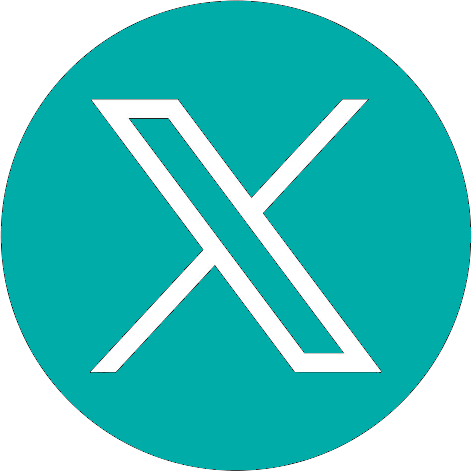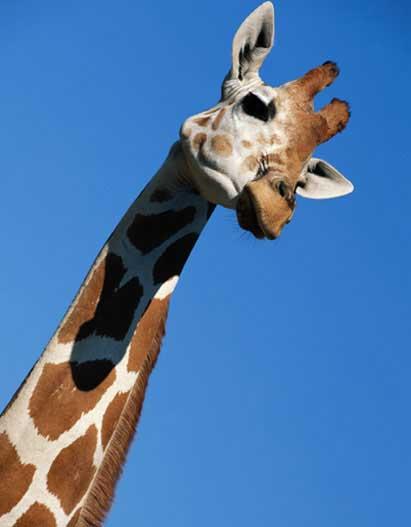Audiovisuals in binary language
2008/02/01 Asurmendi Sainz, Jabier - Informatika-ingeniaria eta Bitarlan-en sortzailea Iturria: Elhuyar aldizkaria

In order to express different types of information in binary language, different formats and standards have been created. Different and varied. This article analyzes the multimedia formats and their differences. As for multimedia formats, there is a great diversity of digital devices for the use of images, sounds and videos. With the offer there are no limits, it is about understanding what each format consists of to know when to use it.
Background of images
Among the formats for the digital use of images, some are associated with a specific application, but others are generalist and widely used. For example, the .psd format is related to the Photoshop program, while the four shown below can be seen in any visualizing image.
Among the highlights is the basic BMP format. The .bmp file extension (derived from the acronym) fits the BitMap type images (bitmap). The images generated by this format are formed by a matrix of pixels in which the color of each pixel is defined according to a color depth. With a depth of twenty-four bits, as an example, you can define more than sixteen million colors in each pixel, namely 2 24. With a depth of eight bits only two hundred fifty and six colors, 2 8. Thus, depending on the resolution of the image, the number of pixels that are defined in the image and color depth, this format allows to create very heavy images. You have to save the color information of each pixel and, to save the color information of each pixel of the image, you need more than one byte depending on the depth.
Therefore, the BMP format is not one of the most appropriate in case of problems or limitations of space, or for use on the Internet, for example, because the weight of the Internet causes slowness in sending information. On the contrary, a very high level of quality can be achieved. On the other hand, images with this format lose quality when growing their original size or zooming, as they are not vector graphics.
Success of the reduction

There are formats that allow image compression to overcome size problems. Among them the oldest is the GIF format. The images of type Graphics Interchange Format are characterized by having an extension of .gif file and are used massively in the field of Internet, both in the form of image and animation.
The GIF format was created by Compuserv in 1987 and became very popular with the algorithm used to compress images, LZW. This algorithm is more efficient than others of the time, so the images with this format are more agile, which allows you to upload or download faster through an Internet connection. The GIF format is able to compress the image without losing quality, but up to a maximum of 256 colors, ie 8 bits of depth. If there are more colors, the colors of the pallet should be reduced, which means a loss of quality.
In addition to compression, other features of the GIF format differentiate this format from other graphic formats. One of them is the possibility of defining transparency. In each pixel you can determine whether it is transparent or not; in the transparent pixels you will see the color of the document in which the image GIF, the web page, the background, or other image is located. The other is the possibility of creating animations. Thanks to these two features and compression, this format is very used on the Internet.
Another highly successful format is JPEG. Joint Photographic Experts Group is the full name of this format. This type of images use the .jpeg file extension, although it is mainly used the abbreviated .jpg format, as some systems have a limit of three letters to indicate file extensions. The algorithm of this format is designed to compress images of 24 bits of depth, that is, of real color. Also images on the grayscale. However, compression using the JPEG algorithm also means a loss of quality. In any case, the JPEG algorithm offers flexibility to determine the degree of compression; the higher the degree of compression, the less memory the image will need, but the lower the quality.
Like the GIF format, the JPEG format is also widely used on the Internet. This is because in high-depth color photographs the size of the images can be reduced with a low loss of quality, using a suitable compression level.
If the main variable is the quality, there is the PNG format option. The PNG (Portable Network Graphics) format is based on an algorithm with no loss of quality. This format is not subject to any patent and was developed to solve the deficiencies of the GIF format. In fact, the PNG format allows you to save images of greater depth and transparency. However, unlike the GIF format, the PNG format does not allow animation (for this purpose the MNG format was created).
Thus, the PNG format is also very appropriate for use on the Internet. However, the expansion has been delayed for various reasons. Older browsers, for example, do not know the PNG format, but they are barely used. The MS Internet Explorer 6 browser also needed a supplement to properly display the PNG format in case of transparency, but MS Explorer 7 has the problem solved and correctly shows the transparent PNG.

To listen not only MP3
Among the audio formats the star is the MP3 format. Better known as MP3, its full name is MPEG-1 Audio Layer 3, a sound compression format --by loss of quality in compression. Moving Picture Experts Group (MPEG) created MPEG to encode audio in video format.
This format has been very used to compress high quality audio, since this format allows to reduce more than ten times the files and reduce the loss of quality thanks to the elimination of information that the human ear does not hear. The loss of quality will be higher or lower depending on the level of quality chosen for compression.
This format became very popular because thanks to its strong compression allowed the exchange of audio files through the Internet. As an example, if an uncompressed song has 56 MB, it could be smaller than 5 MB after being compressed in this format. Thus, when the broadband of the Internet was not as widespread as it is today, it became the only way to exchange audio files over the Internet, without losing the patience or mind. Today, in addition to the Internet, the MP3 format is widely used in portable devices to listen to music.
This audio format is still the most used, but other formats that offer higher quality with the same compression capacity, such as Windows Media Audio and Ogg Vorbis, which also has no patent, which facilitates the way.
Ogg Vorbis is a free audio format. The files in this format are granted the .ogg file extension included in the Ogg multimedia project where audio and video formats are collected. There is a great flexibility to compress in different qualities. For example, with a low level of compression you can store a high quality music file and compress a lot of telephone conversation that does not require so much quality. Therefore, also in this case, compression is obtained at the cost of quality.
The same happens with Windows Media Audio, which has recently developed the possibility of compressing without losses. This format is owned by Microsoft and, unlike Ogg Vorbis, offers a way to restrict the use of audio files. It allows the audio generated in a system to not be used in other systems.

Among the non-compression formats stands out Waveform Audio Format. Better known as WAV, are the letters of the file extension corresponding to this format. Being an audio format without compression, it does not present quality losses, but this type of audio files have a large size. A normal song can have almost 50 MB, for example. Every minute of recording requires about 5 megabytes. In addition, it has a dimensional limitation: No audios can be stored over 4 gigabytes, that is, about 6 and a half hours. This is because in the header of the file itself its size is specified by 32 bits, so the maximum size that can be determined is 2 32, that is, 4 gigabytes. The WAV format is owned by Microsoft and IBM.
Listen and see
To complete the list of multimedia formats, AVI and OGM video formats are missing. Audio Video Interleave is the full name of AVI format, which allows you to store fluent video and various audio streams in any format. That is why it is said to be a cabinet format. The AVI format allows you to store various audio streams, for example, in a movie you can save the sound in several languages and in the multimedia player select the language in which you want to listen to the film.
The OGM or Ogg Media cabinet format can also store various types of audio, video and subtitle flow. Audio is normally saved in Ogg Vorbis format and video in Xvid or DivX format. Its tolerance to errors is greater than AVI, while it needs more space for the same sizes and durations than AVI.


Gai honi buruzko eduki gehiago
Elhuyarrek garatutako teknologia