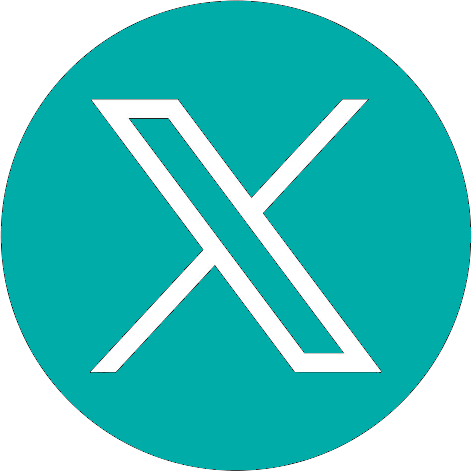Personal computer microprocessors
1993/10/01 Romo Uriarte, Jesus Maria Iturria: Elhuyar aldizkaria
We all know the differences between two cars that, with the same models, use gasoline and diesel fuel. Despite being the same from outside, we know that in consumption, acceleration, noise and vibrations, price, duration, maintenance costs, etc. are totally different.
The same in computers. Despite its apparent similarity, the internal engine totally conditions the computer. In this little work we will try to find out why of this, and give information that can be useful when buying the computer.
The computer engine is called a microprocessor and is stuck on a card called Mainboard or Motherboard. The following image shows the Mainboards. The largest chip is a microprocessor that can be identified quickly.
What is the micro

The microprocessor is the heart of a computer and its name (CPU) in books and technical catalogs is the Central Process Unit. Physically it is a chip or integrated circuit, in a small pill accumulate numerous discrete devices (resistances, diodes, transsistors,...) and the set is placed on the basic card of the computer (Mainboard).
The Central Process Unit (hereinafter referred to as a microprocessor) is responsible for conducting mathematical operations, comparisons, direct addresses to memory, order execution, data transport and total computer control.
The separation of the parts of the microprocessor does not have an absolute agreement and it is known that the limitations can often be quite debatable. Although sometimes the Main Memory of the computer is considered as an integral part of the microprocessor, here we will leave out and say that the parts of the micro are the Logical Arithmetic Unit (UAL) and the Control Unit.
Mathematical and logical operations are carried out in the Logical Arithmetic Unit. The Arithmetic Logic Unit is specialized in this work.
The program to run is saved in the Main Memory and the orders of this batch of sentences are treated individually. The sentences will go one by one to the Control Unit, the sentence that comes from the General Memory to execute is located in a registry of the Control Unit and in another the address of the next sentence of the program is saved. The Control Unit is responsible for interpreting and executing program judgments, for which the Control Unit will create microorders to monitor the other components of the computer and direct the full operation, all under the synchronization of a clock.
Buses
The importance of the microprocessor throughout the system is high. The commands of the program, the characters displayed by the monitor, the one that writes the printer,...everything goes through the microprocessor. It is clear that it has to relate to other devices of the system and therefore the micro must have communication channels. These communication routes are parallel connectors called buses.

A bus is a set of electrical wires that connect the different elements of the computer. A bit is transferred from each thread (for example: 1 for high voltage and 0 for low voltage). The number of threads is important, as the higher the number, the more information can be sent in the same pulse of the clock.
The computer uses three different buses: Address bus, control bus and data bus.
The address bus has as mission to get the connection between the micro and the RAM. You only have one address: From Control Unit to Main Memory. When the microprocessor has to read the contents of a memory stack, it sends its address from the address bus and receives the requested information from the data bus (see Elhuyar 70, write and read operations).
The size of the address bus defines the capacity of RAM. A two-wire address bus can direct four cells. When a bit is transmitted per thread, the addresses that can be obtained are 00, 01, 10 and 11. In general, the maximum memory that can be directed is 2n, where n is the number of threads of the Address Bus.
The control bus transports the signals generated by the chip. These instructions leave the microphone and are directed to the circuits and cards of the environment. Control signals can be very different (interruptions, clock signals, etc. ). ). That is why they are special and dedicated threads and the Control Bus has no parallel connector shape.
The data bus is used to transport data between the microprocessor and peripherals. The number of threads has to do with the capacity of the Logical Arithmetic Unit and matches the number of bits it can deal with simultaneously. When a microprocessor is said to be 16 bits (for example 8088, 8086 and 286) the data bus has 16 threads, or what is the same, 16 bits can be treated in each order.
As mentioned, a microprocessor integrates a series of components, and the Data Bus that serves to unite them is called internal. Internal data bus. But in addition to the microprocessor there are many circuits and components that need to be connected to each other on the Main Board (such as RAM), and the extension of the data bus on the Main Board is known as External Data Bus. Sometimes the number of threads that Internal and External Data Buses have is the same, but it is not always a feature to consider.
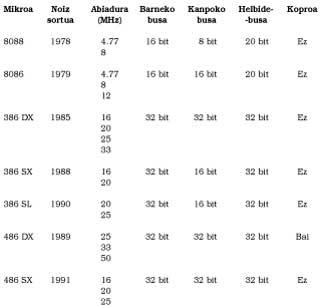
INTEL Microphones
Before commenting on the best known microprocessors and so that we do not drown in the deep sauce of the acronym, we will give some details about the names.
When the Intel Micro 286 was introduced, it was named 80286. What we know with the number 386 was officially called 80386. Due to the influence of the market it has been losing 80 of the front and Intel has decided to eliminate it. According to the decision of Intel, in the old 8088 and 8086 the prefix has been maintained, being the new models 286, 386 and 486.
Intel is the most micro selling home in the world of personal computers. There are other manufacturers, but they don't sell as much as Intel. The most important are Motorola, Texas Instruments, Cyrix, Chips and Technologies, NEC and Advanced Micro Devices. These have tried to follow the standards set by Intel. The same has been done with the names, so you can also find the 286, 386 and 486 micros that are not Intel.
INTEL 8088/8086
IBM PC, the first personal computer, had a micro 8088. The internal data bus was 16 threads, but the external data bus was 8 bits. Since the address bus was 20 bits and the DOS Operating System was drafted for this chip, the limit of 220 = 1024 kb was then created.
Soon the micro 8086 appeared. The only difference with the above is that the Internal and External Data Bus is 16 bits. Being equal in programming and design, they are identified with the compound name 8088/8086.
INTEL 286
Intel's next step was 286 micro, with which a new generation of AT computers began. As on previous occasions the Data Bus was 16 bits, but since the Address Bus was 24 threads, the memory it could address was 16 Mb.
The Micro 286 has two ways of working: the real and the protected. It simulates the previous 8088/8086 (managing 1024 kb of memory) and does not take advantage of all its capabilities. In protected mode, it handles 16Mb of RAM and accepts Multitask (ability to run multiple tasks simultaneously sharing the same data).
INTEL 386
This micro is 32-bit for both the Data Bus and the Address Bus. Consequently, the memory you can manage is 4096 Mb and its forms of work are four.
The first two ways of working are to achieve compatibility with the previous ones and the other two are the protected and imaginary mode of 386. You can safely domicile 4096 Mb and accept 32-bit sentences. Imaginatively, it is capable of emulating several 8086 microprocessors simultaneously.
INTEL 486
Four years later came the 486 micro, also with 32-bit buses and it can be said that it was renovated 386. But the fundamental feature of micro 486 is that it contains a mathematical coprocessor and a cache of 8 kb.
The coprocessor greatly reduces the time required to perform mathematical operations. The cache accumulates the most frequently used data, and when the micro needs one of these data it does not need to read in RAM, saving time.
386 SX/DX/SL: Name knot
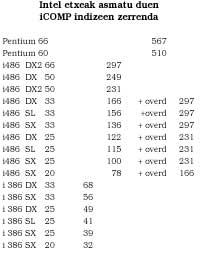
The explanations that have been made serve to differentiate the main families from the micros, but within the last two groups there are different models. To understand the reason for this rarity, commercial persecutions must be taken into account.
After three years since the appearance of 386 micro in 1988, the prices of computers were as follows: Computer type 8088/8086 200,000 sts. Around 10,000 pounds, of 286 computers worth 500,000 pesetas (25,000 pounds) and 386 per million (50,000 pounds).
At that time the price of 386 doubled that of 286 and the reason was in the cost of the Main Plate. It was almost ten years of manufacture of 16-bit Main Plates for 8086 and 286, and the costs were not so high, but you could not stick 386 micros on this Basic Card. Special 32-bit Larger plates were needed, which increased the computer.
Intel introduced the 386 SX chip to provide a solution to the market. This micro is like 386a, but the external data bus is 16 bits. The advantage of this feature was to be able to place it on the cheap Mainboards. The downside was that running was slower than the actual 386.
From that moment on, the true 386 SX microprocessors are placed the DX suffix.
Laptops require low consumption and power, so the microprocessor is also designed for this working situation. Intel published three years ago the micro 386 S.L. to cover this gap. Basically it is 386 SX, but if you work at 3.3 volts the battery life is much longer.
486 SX/DX/SL/DX2/OverDrive: Even more confusing
In 1991 Intel introduced the 486 SX chip. In short, the mathematical coprocessor to the real 486 is disabled to obtain the micro 486 SX. The 486 real micro is called 486 DX and 486 SX which has the coprocessor disabled. The latter is sold cheaper.
The micro 486 SX is somehow equivalent to 386 SX. Remember that the 386 SX microprocessor, offering a cheap 32-bit computer, occupied a specific segment of the market, but the cause of the 486 SX micro is not so clear:
Since it is customary to add the coprocessor to computers, it is
not understood why the microprocessor itself is cancelled. Say the last is more expensive
since when you get 486 DX with the coprocessor on you have to turn it off if you want to convert it to 486SX.
To be able to understand it, once again, we must immerse ourselves in subgame strategies and marketing of commercial struggles.
With the Intel house on the microns field, the rest of the houses have taken out clonic copies of 386 microns, creating a tough battle. Cyrix and AMD are the only clones that have achieved 486 microns and in this field appears strong Intel.
Intel will no longer develop Micro 386 technology and since it would like the waters of the market to go to its mill, here is the cause of the SX chip. Therefore, by launching 486 SX cheaper, computer manufacturers are looking to attract the world of 486 micros.
The field of laptops is important and proof of this is the micro Intel 486 SL. Although prepared for special working conditions, it is an authentic 486 DX computer with coprocessor and cache.
Intel aims to maintain leadership and proposes its own design innovations. For example, the technology of the duplicate watch (family of microns known as DX2). A micro DX2 has normal DX characteristics, but the internal data bus transports the data more frequently. For example: A micro 486 DX/33 works at a frequency of 33 MHz both on the internal and external bus, but the internal bus of 486 DX2/66, equivalent to a double clock, works at 66 MHz and the exterior works at 33 MHz.
Finally and finally, we will mention the micro ones known as OverDrive. Actually 486 are DX2 microphones, but instead of selling them to computer manufacturers, it is sold directly to the user client. Therefore, if you want to improve systems with 486 SX or 486 DX micron, you can replace OverDrive with micro. Since there is no coprocessor for type 480 micros, the Central Plate of the computer has a socket or empty hollow in which the copro 487 SX is glued and with the combination of both the micro 486 DX is obtained. The equality of association can be: 486 SX + 487 SX = 486 DX. The micro OverDrive is placed in the copro hole and cancels the original chip. If it is another type of OverDrive that is placed by changing the micro 486 instead of the copro socket.
Indices
Indexes are used to evaluate computers. Through several programs you can test or obtain a numerical result the computer you want to evaluate. The resulting number will be scaled knowing that the index 100 corresponds to the micro- 486 SX 25. Below is a list of the iCOMP indices that Intel has invented to make comparisons (see table).
Pentium
The US Patent Office does not recognize digits as trademarks, so Intel's strict competition has not only obtained clonic copies of the micros but has copied their names. You can find 386 and 486 computers without intel (in side) and it doesn't seem to win Intel in legal struggles to defend brand rights.
For all this, the next generation Intel micro, recently appeared (which should be 586), is named Pentium, but given its characteristics, will be for both microcomputers and minicomputers, and the first machines sold will serve as server.
The first Pentium microprocessor servers are:
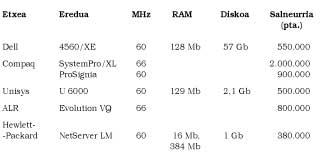
Note: To see the tables go to pdf.

Gai honi buruzko eduki gehiago
Elhuyarrek garatutako teknologia