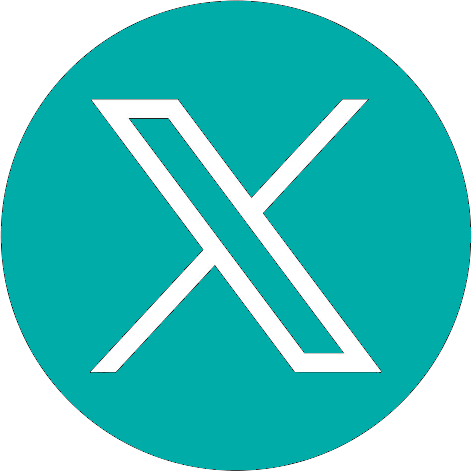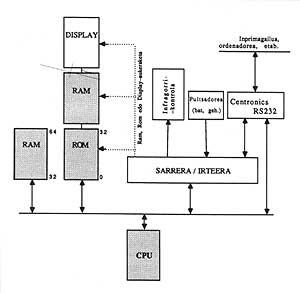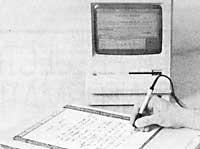Microcomputing and some communication problems
1988/12/01 González Abascal, Julio | Arruabarrena, A. | Buldain, G. | Gardeazabal, L. | Gomez, E. Iturria: Elhuyar aldizkaria
Communication problems

Among the forms of interpersonal relationship, the voice is the most important or used, being the complementary writing. But sometimes both forms of expression remain closed. This happens, for example, in some people with cerebral palsy, because among other defects there is no control of the movement of the body necessary for oral or written expression. That is why his life is very strict, his relationships with others are very complicated. They cannot speak, write and, in the most serious cases, perform controlled movements.
Two years ago a project began between the Faculty of Computer Science and ASPACE with the aim of developing a specific communication tool that could be controlled by a single pusher. This project was divided into two branches, on the one hand in the adequacy of commercial hardware and on the other in the construction of special communication hardware.
Given the scope of the communication area, we have divided our work into three sections:
- Text editing: communicators, that is, tools that can be used to write or communicate your wishes.
- use of computers, adapting these tools to your needs.
- Environmental control, the help of thousands of simple actions that we carry out in ordinary life.
Our main objective has been to offer the maximum autonomy possible to people who suffer incompetence in these areas, especially those who do not have control of their movements.
Communicators Communicators Communicators
The electronic communicator is a tool that writes phrases on a screen. To write phrases or messages, the user uses a single pusher, since he can not control the normal keyboard (otherwise he would use the typewriter for his communication, for example). In order to write a character, the communicator will offer the character set one by one on your screen. The user will be waiting for the character you want to write to appear on the screen and then press the button that controls. In this way, he will add a new character to the phrase he is writing.
The screen is divided into two parts. The upper part, for example, is free to write sentences and the lower part is for performing character selection. The character set is located in a matrix structure. The communicator will first offer the characters online. When the button is pressed for the first time, it will start by characters within the selected line of the offers. This process is called sweeping. Therefore, to introduce a character, you have to press the button twice: to select the line in the first and the character in the second. (Figure 1).
The sentences are formed letter to letter, so this writing process is quite slow. To speed up the process, characters are not sorted alphabetically but by their frequency of use. For example, in Basque the vowel e is much more used than the consonant f, so it will appear in the first positions of the matrix to write faster. (Figure 2).
The time it takes to write a character is:
T = (LZ + ZZ) * T itx
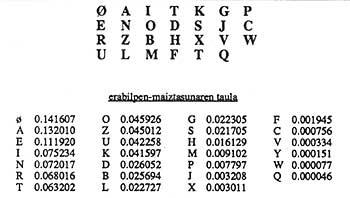
where the line number where the character LZ is located, the column number ZZ and the offer time used by the communicator Titx.
For example, using the character set that appears in the image, the time needed to write a n is:
(2 + 2) * T itx = 4 * T itx ¼ 4 s
(Titx = second if we take it) n is the second letter of the second row.
In the operation of the communicator there is a very important parameter: Titx offer time, that is, time when the communicator clicks on the button so that the user can select the character that is currently “activated”. If the button is not pressed, the following character will be activated. This parameter must be under the control of the user since at first it cannot handle the communicator very quickly. Subsequently, as the learning process advances, this time can be reduced considerably. Therefore, the communicator is equipped with a function that controls Titx so that the user adapts the machine to his needs.

In addition to the letter, the user can use some control functions to make text writing more comfortable: remove a character, move the cursor along the text, select capital/lowercase, etc. These editing functions must also be selected sequentially, as well as the other characters (in the image they are represented in Greek).
Not all characters and functions described are included in a screen. Therefore, they are located in two or more departments. In the first, when it appears in the image, the letters and some control functions appear. In the second, the numbers, the spelling characters and more control functions. Therefore, to move from one department to another, there must be a control function. If selected, the characters that appear on the screen change to appear from the other department.
Pre-writing of texts
There are several options to accelerate the writing of the texts, among which is prediction or prewriting. Let's take an example of how this technique is.
Suppose we have so far written a text of the type:
Please open it _
Reading this, without writing anything else, we can all guess what is to be opened. Why does the word not end the communicator itself? The first step we can take to implement this idea will be to provide the communicator with a dictionary in which words and frequency of use are found. Then, the communicator explores the inside of his dictionary to search for the possible words. In addition to the letter-writing option, it will offer another option: word selection.
To end the above sentence, for example, you can offer the following words taken from your dictionary (because they start z and have the most frequency among those starting from you in your dictionary):
first window lion primo

In this way, the user will be able to choose between these four words and with a press of the pusher write the full word. If the word you want to write is not found there, you will follow the first path by writing the other letters individually.
To make this technique even more effective, we can use artificial intelligence tools. Through them, not only will the frequency of words be taken into account, but also the meaning of the phrase. Thus, and following the first example, the communicator would only offer a writing option: the window. It makes no sense to open the first, the lion or the cousin.
Standard messages Standard messages
The sentence exposed above has been built letter to letter so that through this process it is able to write any sentence. However, there is the possibility to write quickly “phrases made”, that is to say, when selecting a character appears on screen a complete sentence.
Ex. Choose A and turn on the Light! appears on screen
If you want to use the communicator this way, the phrases are organized on two levels, forming a dictionary of phrases: topics and phrases. With the first choice of postcards the theme is selected and in the second the phrase. In this way, standard communication texts can be written in a very effective way, but associated with a set of solid phrases. This group of phrases must be loaded at first in the communicator and can be adapted to a specific person.
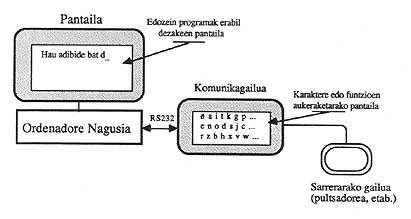
Presentation of messages
All the texts built appear on the communicator screen. This screen will be an LCD display (liquid crystal display) and if necessary color. But there are other options. The constructed phrases can be sent to a printer to leave the texts at home or at school on paper. The voice synthesizer can also be used as an output, so that the phrases made are "pronounced" (if necessary for use in the street), etc. All these possibilities are available to the user to be able to correctly remove a written text.
Use of computers
If we take the word communication in a broad sense, in addition to the communication process mentioned above, we have other communication needs. For example, communication with the tools we have around us. The computer is one of the most important instruments today.
The usual means we use to direct our orders to the computer is the keyboard. But, as with the typewriter, to handle the keyboard we need a precise control of movement of the fingers. When this control is impossible and can only be used with a handshake or grips, the only option is to replace the input system that uses random capture using an input system based on the access sequential. And that's been the text writing system we've used before: offering characters by groups or separately to be able to control them with a single button.
Because to write a character we have to wait for the communicator offer. Therefore, if we want to use the communicator as an input device to the computer, to control the latter we have to do two things:
- connect the communicator to a computer input (usually serial to input/output RS-232-C)
- Run a program resident on the computer so that the computer can read the characters you expect from the keyboard from the input to which the communicator is connected.

If so, the characters sent to the computer screen will appear as if they were from your keyboard and the communicator screen will be used to select the keyboard characters. When selecting a character, it will not be sent as before to the communicator screen, but to the computer.
If a specific program that is running on the computer requests to press several keys at a time, that is, ctrl c, etc., now they will be sent one by one, that is, ctrl and c. This resident program will associate both characters to form a character.
Thus, controlled with a single pusher, any program can be used offering all the capacity of this machine to people with disabilities. (Figure 3).
In the last part it is commented the new use of the computer for people without controlled movement, using only a pusher. There are other needs to channel relationships with our environment. Sometimes they are very simple actions, such as turning on or off the light of the room, opening or closing a window or door, going up or down a shutter, taking the phone or dialing a number, etc. All such actions necessarily require the above mentioned motion control. The person who is attached to a wheelchair (or a bed) cannot perform these operations which are completely normal and much less control their hands.
Through a system like the one we are presenting and supported by some infrared emitters/receivers, the choice of all these orders becomes a reality. We use daily infrared emitters to control the devices of our home. For example, change the TV channels, open the garage door, etc. It is, therefore, to control with a transmitter placing a receiver in the light, doors, telephone, etc. Only one condition is required to use this type of systems: to be able to control a keyboard. If we want to offer these people the maximum autonomy possible in some of the facets of their lives, the “traditional” keyboard must be changed by a more appropriate system, that is, by a sectional selection system.
In the same tool that we are explaining, we can put this third possibility. If you work with it, the controlled devices will appear on screen to be able to select them with sequential scanning. When one is chosen, the communicator will send the receiver a code by means of infrared rays and it will activate the corresponding system: light, door, telephone, etc.
To carry out this control it is necessary to carry out a series of modifications in the housing or school centers, that is, to locate the receptors in the devices that are wanted to control. (Figure 4).
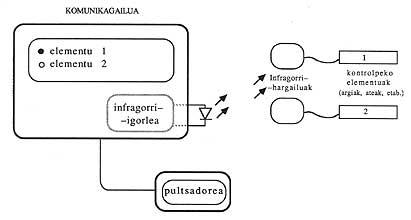
Portable communicator
The three functions described in this article can be built on any machine after an adaptation process, connecting a button and developing the corresponding software.
But if we want to design a portable communication system (for example, to place it in a wheelchair or use it in the street), we have to open a concrete path, to create a special and adequate design. As discussed at the beginning, in this project both pathways have been worked.
On the one hand, two existing machines have been used in the market. One Sharp calculator and another Tandy personal computer. In the first one a software has been developed that converts the calculator of 6 K RAM in a simple communicator. Being a very small machine (pocket) is suitable, for example, for use in the street. In the second, unlike the first, a system has been designed to replace the keyboard of the personal computer, specifically the one of a PC, by machines of greater capacity (32 K RAM, series and parallel of input/output, modem).
On the other hand, a specific design -JAL2- has been created with the three objectives mentioned: text editing, keyboard emulation and environmental control. For this purpose, it has a 64 K RAM system, serial and parallel input/output, 16-channel infrared transmitter, etc., controlled by 8-bit micropressers. This last design has more possibilities of comparison with others (since in a device it gathers all communication functions) and has been taken as a starting point for the developments that are to be carried out. (Figure 5).
Future of the future
The case we have commented on has been an extreme case, since only one pusher can be controlled. But there are also intermediate cases, when there is more movement capacity. In these cases it is also possible to connect several buttons to the communicator or connect several special keyboards, extended, to the computer, etc. What is requested is that the solution to be adopted responds to each need, regardless of what it is.
At the moment there are children who use the hardware and software designed, both at school and at ASPACE itself, to carry out their studies. As a result of the experience, all this instrumental is changing to better adapt to needs. Other tools such as wheelchair movements are being designed (forward, back, etc.) to control: a communicator with voice synthesizer, etc., in order to make available to you the possible solutions today.
Like other new technologies, computer science can also expand or summarize the social differences that occur in society and among human beings. The choice of one or the other corresponds to our society.
This work is the result of the collaboration between Aspace and the Faculty of Computer Science and has had the grant of the IMI program.

Gai honi buruzko eduki gehiago
Elhuyarrek garatutako teknologia