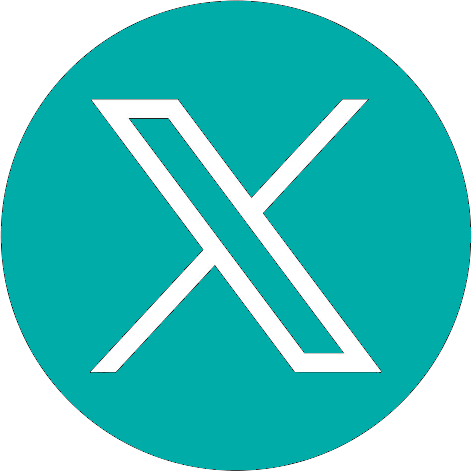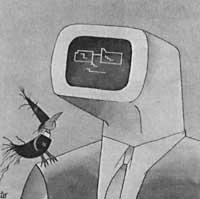Program covers
1987/02/01 Iturriotz, J.M. Iturria: Elhuyar aldizkaria
BASIC This language program has a result based on the philosophy of LOGO.

Ideal for making graphics and images. We will control the layout direction using the image keys. We have 3 addresses, but by pressing two of them alternately you get a new one.
Example:
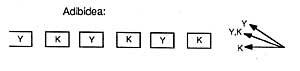
If you want to know where the tracing cursor is at any time, press the Z key. This does: collect the drawing pen and replace it with an eraser. Therefore we can see a small space. If you also want to remove the stripes, simply activate the keys of different directions in Z mode. Do not forget that without A you can not make the drawing. So now we have to put it in A mode (Pencil).
Pressing the A key.
.....................................................................................................
If the image you got doesn't like, press the Q key and delete everything.
Sometimes you want an image to have text. If so, press

keys. Now you have the keyboard in machine mode.
The asterisk (*) that appears is cursor.
If any correction is desired:

will be done by pressing the keys.
To switch from write mode to graphic mode, press.

With the above you can make linear images, but if you want to make a circle image click J. Then it is ready to make circles, but before we have to give the diameter.
Therefore, the way of making circles is:
- Circle by pressing J. Measure the diameter by pressing D, once, twice, three times, etc., until the desired diameter is measured. The diameter is 5. Run the circle by pressing the C key.
- If you want to exit circle mode, press the X key and return to linear graph mode.
This is what this program can do, but as it is an open program, you can also send that you put yourself to your liking, change the control of the keys or any other type of capacity. Just add the subroutine.
Who can use this program? The truth is that anyone.
For example, children aged 3 and 4 learn to differentiate numbers and colors, to work the concepts above and below, left/right, etc. Older than 5 years to learn to make images. These images can be cover for programs. Don't forget the advantages of writing, especially when you want to put text in a program.
1 REM "Jesus M. 1$ in THEY REM X

Gai honi buruzko eduki gehiago
Elhuyarrek garatutako teknologia