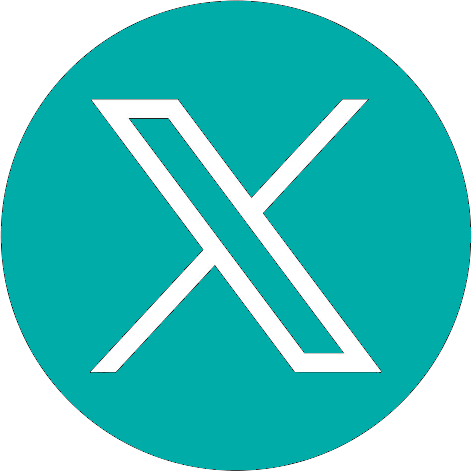Extended Computer Memory
1993/05/01 Romo Uriarte, Jesus Maria Iturria: Elhuyar aldizkaria
Ordinary memory
Programs run under Operating System DOS run in the first 640 Kb of Main Memory. This part of the memory is called Ordinary or Conventional Memory. The higher the normal memory, the more space we will have our applications (text treatments, drawing programs, databases, graphics programs, etc.) for use.
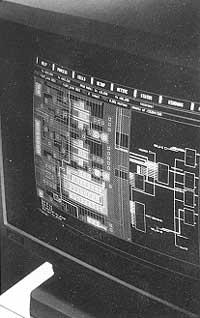
But let’s see how those 640 Kb are distributed, the lowest memory positions according to Figure 1 are reserved for the Rupture Vector, the Communication Buffer and the Disk Buffer. Next and up is the core of the DOS operating system and the possible Resident Programs. It is the memo part that can be used by the user application, from the position of the last resident program to the 640 Kb memory.
The part of the memorial that goes from the end point of the Ordinary Memory to 1.024 Kb is called Superior Memory and contains BIOS ROM, Bootable ROM and Video Memory.
Computer chip and memory
These limits depend on the type of computer, in particular the microprocessor they have. The three computers we will analyze in this article are: With 8086/8088, 80286 and 80386 microprocessors. See table 1.
The maximum memory that each processor can address appears in the center column: 1, 16 and 4,096 Mb. All three types of computers can use 32Mb Extended Memory, but we will talk about this type of memo in another article.
| Processor | Bus threads | Home memory | (MB) | Extended Memory | Extended Memory |
8086/80888028680386 |
2032 |
220=1.024 Kb224=16.384 |
1164.096 |
-15 Mb4.096 |
32Mb32Mb32Mb |
Computer 8086/8088
This microprocessor of computers known as PC and PC-XT has a 20-bit address bus and the maximum memory you can address is 1024 Kb. Figure 1 above shows the memorial map of these types of computers.
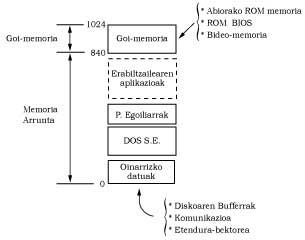
Computer 80286
This chip has a 24-bit address bus and a maximum memory that can address 16 Mb. V Figure . Comparing with figure 1, we can observe that the initial structure (that is, that of normal memory) is the same as that of the Superior Memory, the difference lies in those 15 Mb that are above the first megas and this part of the memo is known as Extended Memory.
The first 64 Kb of extended memory make up the High Memory. This part of memori has a very special use: Part of the core of the Operating System can be moved if you want to release part of the ordinary memory. The part of the ordinary memory that is released through this procedure is function of the version of the Operating System. (See table 2)
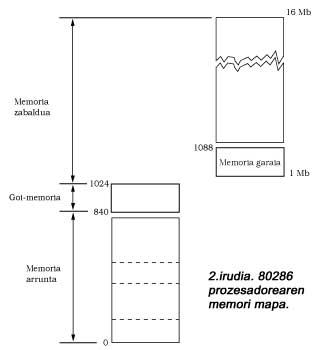
Low versions of the MS-DOS operating system do not have access to High Memory, while higher than fifth versions support locating part of the kernel in High Memory. In the event that the MS-DOS 5.0 Operating System had to be complete in the ordinary memory, it could cover about 62 Kb, but if the core of the system is sent to the High Memory, it will only cover 17 Kb, so user applications can use more memory.
Another important feature is the location of the disk Bufer. As is known, buffers are generated through the CONFIG.SYS file and, unless otherwise indicated, are located in the normal memory. But as has been said recently, they can also be sent to Memoria Garaia, freeing the corresponding space from ordinary memory. The capacity of the High Memory (64 Kb) is limited and if part of the Operating System is present, the space available for the buffer is smaller. If creating the buffer exceeds the free space in High Memory, all buffers are taken to Normal Memory. For example, if you work with the MS-DOS 5.0 operating system it is recommended not to use more than 28 buffer.
System> MS-DOS 3.3MS-DOS 4.01MS-DOS 5.0MS-DOS 5.0(part of the SEin the Supermemory)Data
Number54.89665.87262.36817.056
Computer type 80386
On 80286 computers you can load much of DOS and buffer into High Memory. On computers with 80386 and 80486 microprocessors, everything indicated for 286 is applicable, in addition to the following advantages:
There are programs that remain in memory until they run and other programs or calls again executed by the user. These programs, known as Residents, are of two types: a) Device or device drivers that are installed in the CONFIG.SYS file by the DEVICE command. For example, the mouse driver. And b) Other resident programs. Those executed by the user from the command line or those loaded via the AUTOEXEC.BAT file.
Typical Residency Programs are relatively small and as you can see on the memori map of Figure 1, they accumulate in normal memory (above the Operating System).
According to Figure 1, the first 384 Kb (between 640 Kb and 1024 Kb) of the ordinary memory constitute the Superior Memory, where the necessary ROM, the ROM memory for booting and the Video Memory are located. However, these programs do not exhaust all 384 Kb of the Superior Memory and the gaps, called UMB Upper Memory Block or Blocks of the Superior Memory, are free.
80386 microprocessor computers can use these High Memory Free Blocks, directing Resident Programs and thus saving normal memory.
The MS-DOS 5.0 Operating System for the use of High Memory Blocks offers the following tools: it substitutes the DEVICE order for the load of Resident Programs (controllers) to the DEVICE order for the approval of DEVICEHIGH, and in any batch file for Resident Programs type b) the LOADHIGH order can be issued. If the program that you want to take to High Memory by DEVICEHIGH and LOADHIGH commands does not find free space, it is automatically placed in the normal memory.
The DR-DOS 5.0 operating system, in competition with MS-DOS, offers similar alternatives but the requirements are, in this case, HIDEVICE and HILOAD.
Based on the above, we can make the following summary:
alterations in the behavior of victims
reformulations45 Kb
newResidents30 to 100 Kb |

Gai honi buruzko eduki gehiago
Elhuyarrek garatutako teknologia