Computers without keyboard
Formerly mechanical typewriters, such as the old Underwood, were used for many years. Later, in the 1970s, IBM pulled electric ball machines and lately microcomputers have multiplied to write texts. Many things can be done on the computer through text processing: cut a part, paste it elsewhere, change fonts, increase line range, etc. However, both on old machines and on the computer, there is always a keyboard to write the text before printing.
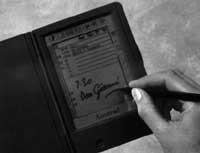
However, today, in which customs are being renewed everywhere, computers without keyboard appear. Thanks to advances in miniaturization, computer manufacturers have achieved that machines as powerful as the previous ones have been put in a medium size and 2 centimeters thick. They can be used in the workshop, on the bus, on the street and anywhere. Without reaching 500 grams of weight, these devices have a screen and central process unit. The keyboard is replaced by a pencil that allows you to type directly on the screen (as if you were typing on the page). Under the name of Newton, Apple has removed this device. The PDA (Personal Digital Assistant) is the word that is usually used to designate these devices and consists basically of “sheet” (screen) to write the computer, the agenda and the notes.
To use these computers you do not need to know much, because you just need to know how to write. But the computer has inside the most developed computer systems: sensitive screen, RISC processor, neural networks, etc. All of them are necessary to carry out the work that any child can do, to know the written letters.
We perform this operation every day automatically when we read, and intuitively identify more than letters. When we find an unknown word, we first have to decipher it and become aware of its meaning, and then identify it easily. We know the characters from the context. However, how will the machine know if I ( uppercase i) or l (lowercase bilingual)? Is it 0 (zero) or or or (vocal)? The computer, to tell the truth, is usually not well formed with intelligence and it is often difficult to know the writing.
Computers use Optical Character Recognition for this purpose. These programs began in the 1980s with a promising future. In several banks, administrative departments and offices the documents containing thousands of tons of paper could be computerized and, incidentally, there was a market of millions of dollars for programmers.

Any technology used for character recognition has first the numerization stage. The document goes through a scanner to extract the computer image. For this operation the scanner has a light diode bar that illuminates each part of the document. The light reflected on the paper is analyzed by the scanner, deciding whether it is white or black.
Once this operation is finished, it is an image made up of black and white dots that have no logical organization. The recognition program will then determine the characters of these points sets. Once identified the characters will be encoded in the binary system for later use on the computer.
There are two character identification systems: matricial and topological. In the matrix system, the program contains a list or collection of models and compares each character found in the document with those contained in its collection. There are many problems. For example, if the characters in the document are too close to each other, it is difficult for the system to treat them individually. In this case he finds a large number of points and does not resemble anything in his collection.
Also, if the original document or paper is not of good quality (bad paper, yellowish, etc.). if so), it is difficult to identify characters. In addition, it may sometimes occur that a special font is used in the original document, and that the program in your collection does not. In this case the program must “learn” these characters. The program shows one by one the characters you do not know and the user must identify them from the keyboard. The characters so identified are added to the collection to serve on an upcoming occasion.
The topological method is based on the logical definition of the character and on the vertical, horizontal, curved lines, lines, etc. takes into account. The program knows these basic forms and identifies its own character.
Through repeated approximations and tuning, these programs correctly identify more than 96% of the characters. This means that in the normal written page there are 180 characters left on average unknown. The normal reader easily realizes those errors and knows how the text is correctly. However, if this text with errors has to be subsequently computerized, the result obtained in many cases is not acceptable. Therefore, neural networks tend to be used to improve character identification. Through these networks, for example, if the character “o” is a perfect circle, it is identified as a vowel “o” and identifies that if the circle “0” is not perfect it is a zero figure.
Neural networks use neurons as a basic element and are connected to each other by synapses (See Elhuyar. Science and Technology. Number 79. January 1994. “Artificial neuronal network”. A. D. Tapia Florez). The main barrier of this system is the need for a large computer capacity, and the microcomputers we currently have do not reach it. One of the solutions currently applied is the mixture of neural networks and traditional methods. The program identifies it in a first round with a matrix or topological method and then only characters with neural network problems are treated.
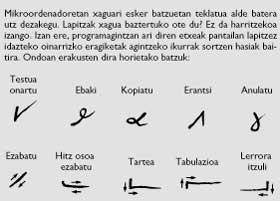
Microsoft, which runs the MS DOS microcomputer operating system, has developed its own system. The program analyzes the characters one by one and when it finds any doubt it uses the “metakaractera”. For example, when you have the doubt of “ha(nr)i” (i.e. “n” or “r”) you decide with a spelling dictionary.
Computer programs to learn about writing already have numerous applications in any office. One of these applications is that of post offices. In fact, when the postal code is placed on the cover, the distribution is done automatically. Banks also use automatic currency identification systems, but of course, these systems cannot contain errors because money is included.
There are systems that know the data entered manually. When writing the data on a screen, they must be able to withstand the mechanical efforts that occur in manual writing. Through these screens, tables or PDA a new era has been opened to the computer industry through writing recognition programs. The Newton model of Apple has been a breakthrough. The price of this keyboard free computer is 1,000 dollars, but it is about to take out the EO model and it will cost between 2,000 and 3,400 dollars. In addition to knowing the writing, the phone and fax will be integrated and all this will work without keyboards or cables.
Buletina
Bidali zure helbide elektronikoa eta jaso asteroko buletina zure sarrera-ontzian











