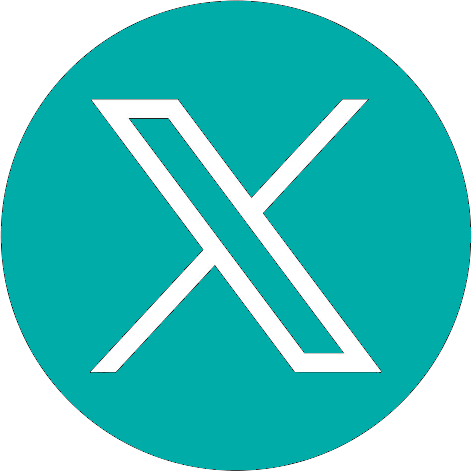No disability. Neither in the real world nor in the virtual world
2006/09/01 Asurmendi Sainz, Jabier - Informatika-ingeniaria eta Bitarlan-en sortzailea Iturria: Elhuyar aldizkaria

Why and for what
The websites are quite important in different areas of life: education, employment, health, authority, commerce, leisure, etc. Therefore, it is very important to obtain an accessible website that offers the same opportunities to people with disabilities, who participate in society through the Internet and who can access the necessary information. In this way, the phenomenon of the digital divide will be reduced to the extent possible.
However, when we talk about accessibility, let's not think only of people with psychological or physical disabilities. Technological difficulties should also be taken into account on accessible websites. In fact, a high percentage of the population uses a fairly old computer, or does not know how to install new plugins or use the latest version of browsers or plugins. Likewise, another large percentage of Internet users have a tired vision or some mobility difficulty. The accessibility of websites also takes into account these aspects. For example, although it is not required, in general, accessible websites are loaded more quickly in the browser because heavy objects are not used or because they offer ways to avoid them if used. In addition, accessibility allows access from any graphical browser or current text.
In short, accessibility is not only beneficial for people with disabilities, but for all others. One of the main accessibility bases is the flexibility to respond to different situations, preferences and needs.
Main Disabilities Major Disabilities

Although accessible websites are beneficial to everyone, they are especially important and in many cases essential for people with certain difficulties and limitations. Among them, the most obvious are people with visual problems, but there are also many others with difficulties in listening, speaking or moving, with problems of knowledge or with epilepsy. Accessibility protocols provide guidelines for each of these groups.
Visual problems visual problems
The total or large loss of vision of both eyes is understood as adhesion. Thus, to access the websites, some people need a screen reader, a software that reads what is on the screen and shows the information received through the voice synthesis or the braille line. Some blind people use text browsers like Lynx or voice browsers instead of graphic browsers. They can also use the keyboard to move through the links and navigate faster.
But for the screen reader to function properly, the website cannot be made in any way. And, at present, the long list of obstacles with which are the blind to operate on the Internet: images without alternative text, complex images without explanations, videos without additional text or voice, frames, non-standard formats in flash, forms that do not allow logical navigation through the keyboard… A text browser cannot interpret all of them, so that the blind person will not receive adequately the information contained on the website.
Therefore, among the most important conditions for a website to be accessible is the inclusion of an alternative text to images and, in general, non-textual elements, so that the text browser can read instead of the image and, in case of using non-standard formats, offer alternatives to avoid them.
The most blind is the most serious case, but also people with little or much visibility have difficulty navigating websites. These people use large screens and increase the size of text and images thanks to the resources offered by conventional operating systems and browsers. Others, depending on the problem, select magnifiers for the screen or the type of programs, colors or characters more suitable to improve the characteristics of the screen.

On other occasions, websites have little contrast between text and background, which also makes reading difficult. Here the most daltonic case is a special case and to take into account. The daltonics have problems of separation of some colors - mainly red and green or blue and yellow -, so they use style sheets adapted to the needs of each of them, with colors and characteristics more chord. The possibility of making these adaptations is possible thanks to many browsers, but not all, so you should avoid designing low-contrast pages between text and background.
Auditory problems
In cases where the information is transmitted through sounds on the web page, people with hearing disabilities have problems. These people need subtitles that can be enabled and disabled to enjoy sound content while visiting the web. On the other hand, it is sometimes convenient to complement web pages with text with images, since understanding can be more complicated or slower for people with sign language as a main language.
Reduced mobility Reduced mobility
Mobility problems are also a limitation when navigating the websites. This group includes weaknesses, paralysis, lack of coordination, non-voluntary movements, joint problems, tactile limitations or lack of members.
People with difficulties or disabilities in movement of arms or hands use devices appropriate to their needs to surf the Internet: special keyboards, mice moved with their heads, mouth-controlled signage, speech recognition systems, observers, and other devices.

For all this, these people navigate more slowly over the Internet and, among other things, need more time to fill out forms. Consequently, they present problems with websites with temporary limitations, forms that do not allow browsing by tabulator or browsers and resources that do not allow using the keyboard instead of the mouse. Thanks to them, navigation becomes laborious and difficult.
Speech problems
Nowadays it is not very common, but the voice may be necessary to access a website or an application because it has a system of speech recognition. In these cases, in order for the website to be accessible, it is necessary to have other means of data entry such as the keyboard.
Problems of knowledge
At this point we should not forget the problems of knowledge and neurologic. In this section, various types of problems are collected, such as dyslexia. People with dyslexia have reading problems, so to solve the reading difficulty they use screen readers. But for this it is essential that images and graphic elements have their corresponding descriptions and alternative texts.
People with attention difficulties may have problems with websites with animations and sounds that prevent them from paying attention to content. Therefore, the way to disable them should be available. In addition, it is convenient to clearly structure the website.

These measures can be useful in other problems of knowledge, neurology, memory or intelligence and emotion.
Epilepsy
Listening and visual flashes and flashes can cause a crisis in people with epilepsy. Therefore, it is important not to abuse animations and objects, and it is essential that simple ways of disabling are available.
Guidelines for Accessibility
Without renouncing design, standards, models and standards have been defined to achieve the flexibility needed to make the information on websites accessible. These standards are grouped into three groups, from minor to greater degree of accessibility: A, AA and AAA.
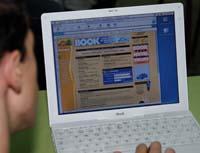
Each website is classified according to these levels of accessibility. Without complying with the standards included in the first level, some groups of Internet users could not access the web information. However, if the second priority level is not met, it would be very difficult for some Internet users to receive information from the website. Finally, failure to comply with the rules included in the third and final level of priority may mean that some Internet users may encounter difficulties in receiving information from the website.
As a summary, some important measures for obtaining accessible websites are: Use the standard and correct XHTML and CSS language; do not model with tables; add alternative text to the images and, if necessary, provide an alternative description; do not use frames; do not use media such as flash animations to develop complete websites; and if they are used, they are not very bright and always have alternative means to incapacitate and avoid them; develop flexible websites without adapting the design and have font sizes.
The WAI (Web Accessibility Initiative) initiative was created with the aim of promoting and ensuring the accessibility of websites. This initiative works in different areas: ensures that web technology has resources for accessibility, develops steps for accessibility, develops resources for the evaluation and correction of websites, promotes training, research and dissemination. WAI allows collaboration between companies, disabled, research organizations and governments.
In this sense, in many countries, mandatory laws have already been developed to ensure accessibility to the websites of public institutions and grant programs have been implemented for other entities or companies.